The deployment planning of ems Mobile shows all deployments to the employee or helper.
You can find the inserts as follows:

The display is made to both the employee and the helper and can be distinguished as follows.
Entry with a helper who does this assignment with me (I am responsible for this assignment):
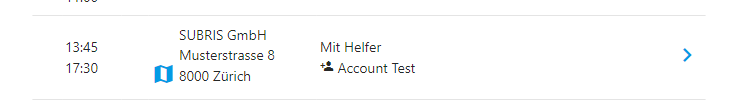
Entry in which I am the helper:

The person in charge and the helper have the same rights in the system and are not distinguished.
Different entries
Entry which serves only as a reference and is not linked to an order or a resource. The entry cannot be edited further.

Entry linked to a sales order (service order).

With a click on the map icon you can directly start the navigation to the order. The object location (construction site location) is always displayed. A click on the arrow on the right opens the order for further processing.
Entries may be color-coded. The colors are freely selectable. Contact the responsible person in your company for the color codes.
