Notifications can be set for each authorization role.
There are 2 types of notifications:
- Personal notifications – the notification is sent only to the affected employee/participant of the role
- Notifications to all employees of the role – all administrators of the roles receive the message
Notification can be made internally as well as by e-mail.
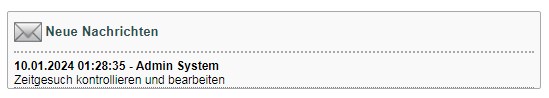

Personal notifications concern the time registration of the administrators of the role (it must be released or info about the created time request).

General notifications affect all employees in the role:
- Errors in the time recording of the “ward” employees
- Reports as well as time requests need the control / release
- New read documents

When activating a notification, the system template must be selected from the drop-down list, i.e. which text template will be used for notification.
Notifications management
The notification templates can be found under Main menu ➜ System settings ➜ “Text templates” tab. Here, existing text templates can be viewed and modified, and new ones can be created.
To edit text templates, you need system administrator rights. All settings are valid throughout the system and are loaded when logging on to the system.
Read more here.