Permissions control what users can see, capture, and mutate.
The necessary authorization roles are stored for each customer when the system is created. However, new authorization roles can also be created (click on “New”).
It is important to choose the necessary permissions when creating a new profile. More here .
There are 2 types of authorization roles:
- Manually set rollers
- Automatically set roles (with the remark “Auto-Add” and a lock; are automatically assigned overnight after profile creation) – the employees of an auto-role must not be added manually!
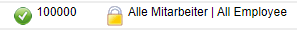
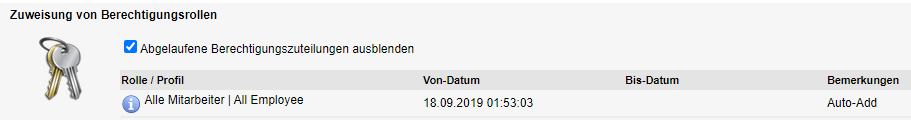
Authorization roles are managed via the “Authorizations” module.

You can see the employee’s assigned authorizations under Employee management ➜ Mutate employee profile ➜ “Authorizations” tab.
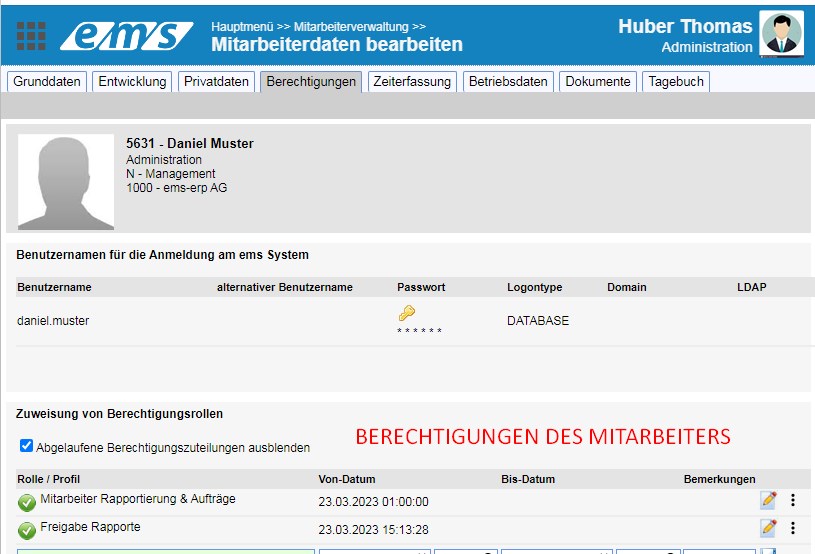
You can view the employee’s time recording and data management authorizations under Employee management ➜ Mutate employee profile ➜ “Time recording” tab ➜ below.
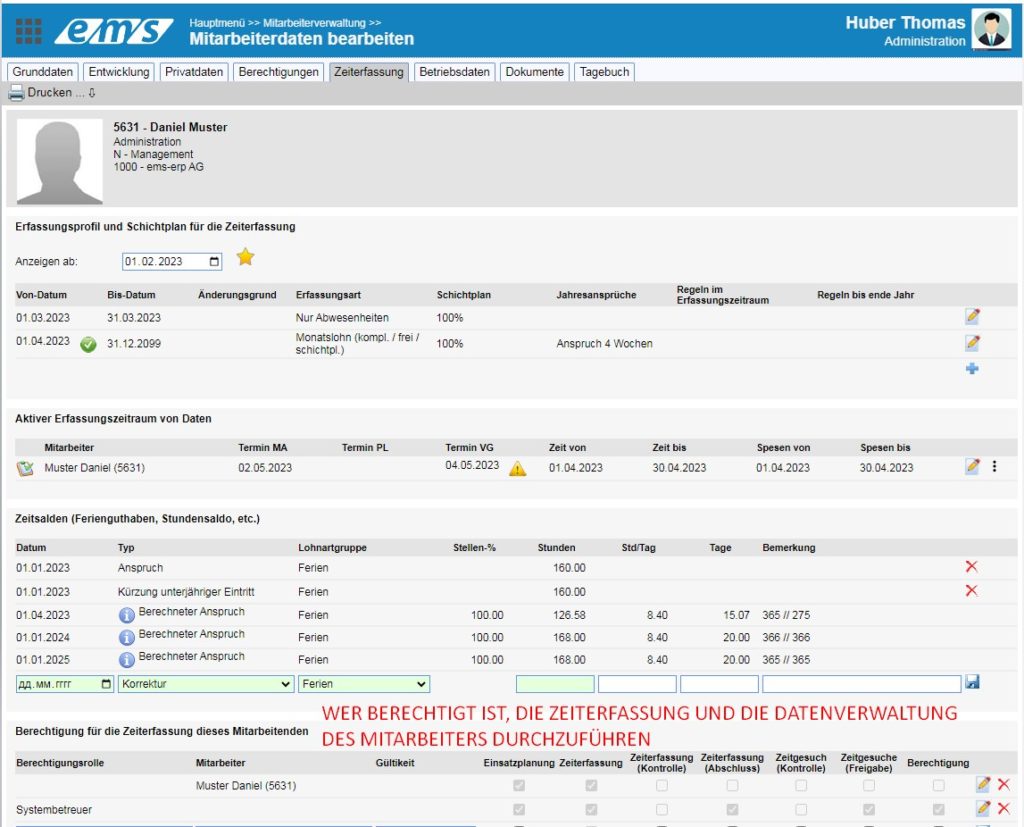
The role permissions are cumulative in most cases. This means that if I have access to the Sickness time type in Group/Role A and Vacation in Group/Role B, I can end up having access to both.
BUT! Please note that personal permissions have priority over permission roles.
For example, if Thomas Huber has a personal authorization and a role authorization as a system administrator for an MA’s time tracking, the personal authorization settings count. In this case, he can only record the time for the employee, but has no access to the employee’s shift planning or to the release of reports and time requests (which he is allowed to do as a system administrator). To change this, the personal permission must be deleted.

The priority is set for each authorization role. In the event of a conflict between the authorization roles, the role with the higher priority is used (the higher the number, the higher the priority).


The validity period can also be set for the authorization role: from … to …
Permission roles
The“Basic data” tab lists the participants in the authorization role who have rights from all other tabs.

The modules to which the role participants/administrators have access are set in the“User profiles” tab.

The following settings are made in the“Time recording” tab:
- “Authorization for the employee’s time” – For whom may the role administrators record time, complete reports, approve time requests and whom may they schedule in shift planning?
- “Wage type” – Which wage types do the role administrators see in their time recording for selection (record – record yourself; workflow – apply as a request) and their parameters (compensation limits). The administrators of the role can enter these wage types for themselves.
- “Own wage types” – The administrators of the role can enter these wage types for all employees in the system. (For the time types that employees are not allowed to record themselves, but only the administrator)


Notifications can also be set for the authorization roles. Read more here.