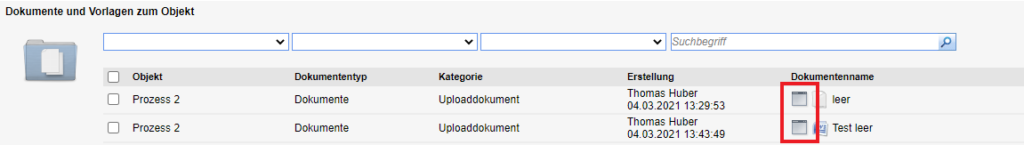The ems Client is an additional software for the ems system. It allows to open and edit documents directly. Without the client, documents must be manually downloaded and uploaded again. To use this function, you must have the “Document Management” license and the corresponding user must have the right.
Download ems installer
First download the ems installer from our website: here
After downloading, start the ems installer. Depending on the security settings, you will be asked if you want to run the file downloaded from the Internet. Our software products have a certificate. When you run it, you can see that the publisher is SUBRIS GmbH.
Depending on the Windows version, you may have to click on “… more options” and then on “run anyway”. The execution of individual virus protection programs can also be prevented. You can also classify the downloaded file as “Safe” there.
The installation program can be run both as a user and as an administrator. The program will try to start with the highest privileges, which may mean that a message will appear asking if you want to run the program as an administrator. If the ems client is run as a user, the installed programs are only accessible to the user.
Starting the installation program
When you start the ems client for the first time, you will be asked to enter a license key.
You can find this in the web application under “System settings” and you can copy it directly from there.
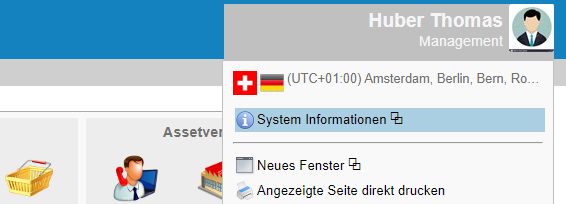
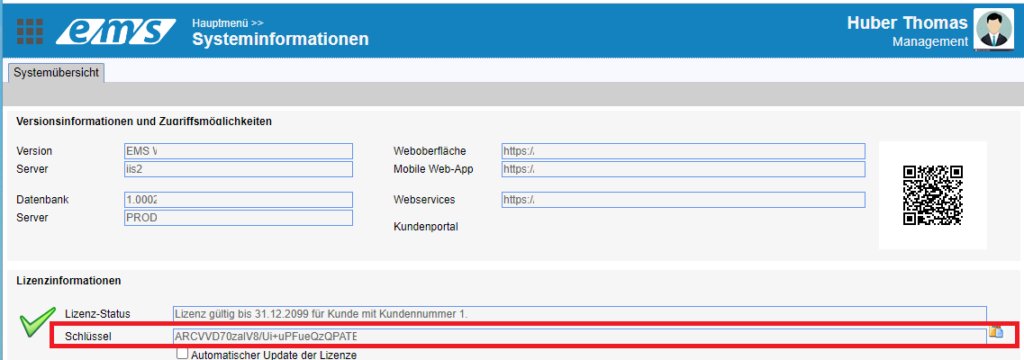
Selecting the desired installation options
Select the installation options shown below. The links are optional and not mandatory.
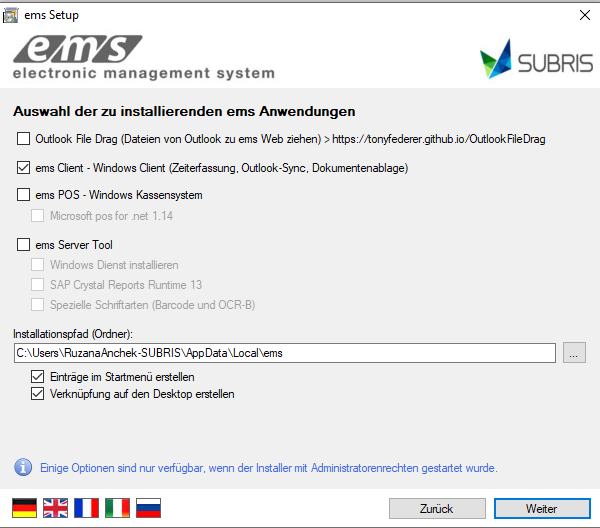
You can now continue and complete the installation with “Next”.
First time launch
Start the ems client at least once. After that, you do not need to start the ems client manually.
Configuration of the ems client is not required.
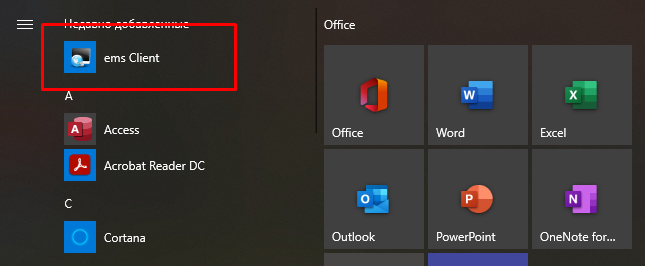
From now on you can open documents directly on the web with the following icon.