It is possible to export data in different areas. Data is exported as “raw data” in csv. The export reports are prepared for appropriate applications. Export functions are accessible only to administrators.

Retrieval of data via the web interface
To activate the web interface, you need “system administrator rights”. Go to the system settings and the “Interfaces” tab.

Use the plus sign to add a new interface of the type “Data export via web interface”. You will automatically receive the path for access and the API key.
Enter a valid personnel number in the employee number. All data is retrieved with the authorizations of this personnel number.
You can now use the web path as a data source in various systems.
For example, for Microsoft Power BI or Excel. It is important that the API key is transferred in the header. Below you will find an overview of the valid parameters that must be transferred in the URL:
| 331 – Customer data for Comatic | Special (selection of records) |
| 332 – Debtor data for Abacus 341 – Vendor data for Abacus | BookingDateFrom BookingDateTo CreateDateFrom CreateDateTo SummaryBooking |
| 51 – Financial data for Power BI 101 -Time recording data 102 – Compensation data 201 – Service items 231 – Cash analysis | BookingDateFrom BookingDateTo |
| 61 – Customer address list 241 – Supplier address list | CountryISO |
| 11 – Item list | ProductGroupCode SaleProduct MaterialProduct ServiceProduct |
Example configuration (Power BI):
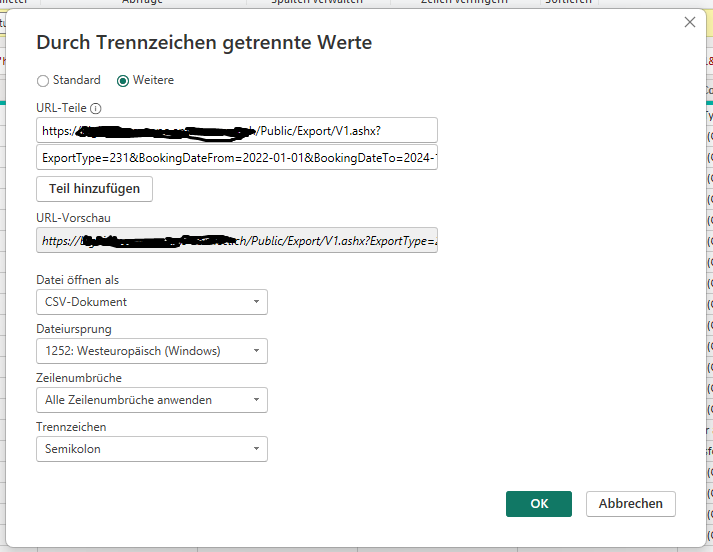
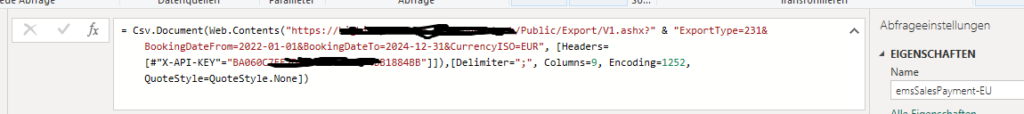
error messages
| 400 | Bad Request | The API key was not passed or not passed correctly. |
| 401 | Unauthorized | An invalid API key was passed or the interface does not exist in the ems system. |
| 403 | Forbidden | The API key is valid, but the employee (also virtual employee) defined behind the API key does not have sufficient permissions to perform the action. |
| 406 | Not Acceptable | Incorrect or not all required parameters were passed. This error message is returned if no processing is possible based on the parameters. |