The legalities are listed in the Swiss Code of Obligations (OR).
- Duration: At least 4 weeks of vacation. Until the employee reaches the age of 20, at least 5 weeks of vacation. – Art. 329a paragraph 1
- If the employee joins or leaves the company during the year, the vacation entitlement is calculated over the duration of the employment relationship. – Art. 329a para. 3
- Two vacation weeks must be claimed contiguously. – Art. 329c paragraph 1
- The employer determines the timing of the vacation, but takes into account the wishes of the employee. – Art. 329c paragraph 2
- Vacation may not be paid out during employment. – Art. 329d para. 2
- Vacations do not expire at the end of the year. The vacation entitlement only expires after 5 years. – Art. 128, para. 3
Further laws concerning vacations (e.g. reductions) can be found in the CO.
There are two ways to store time entitlements in the system.
- Automatic entitlement system
- Manually entered claims
We recommend you always work with the automatic claims. Only corrections should be entered manually.
Automatic claims
As the name suggests, automatic claims are calculated by the system itself. The entitlements are stored in the employee’s time recording.

The Automatic claims are also displayed in the list of claims:

To store the annual entitlement templates, use the Hourly credit dialog under Time recording ➜ Edit system settings (Tools icon at the top right) ➜ Hourly credit tab.
- Claim designation
- Balance group: Vacation for vacation entitlement
- Value in hours (vacation days * 100% length of working day)
- Repetition: annually for vacation entitlement
- Comment on the claim (only visible here)

The entitlements are created for 100% employment and automatically reduced accordingly for part-time work. If you join or leave the company during the year, the automatic entitlement is reduced by the system according to the duration of the employment relationship. The auto entitlement is calculated for 3 years when activated and is automatically extended after this period has expired.
IMPORTANT! Created annual vacation entitlements cannot be deleted! Changes to entitlements are only possible if they are not (yet) assigned to any employees, otherwise this can lead to errors in the vacation recording!
Activation of automatic vacation entitlements
For new employee profiles, the entitlement must be selected when setting the data entry profile. The calculated entitlement is automatically created according to the employment relationship.
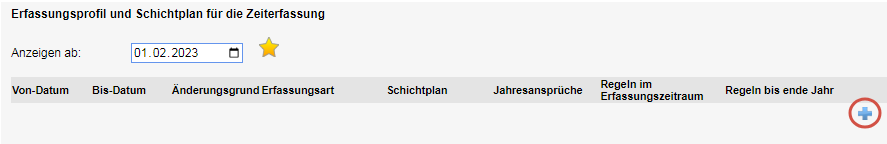
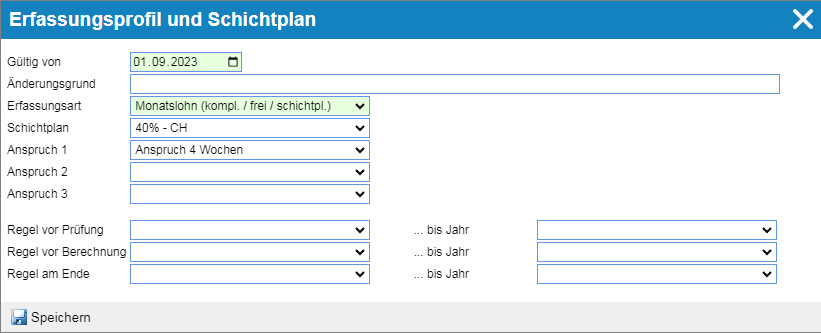
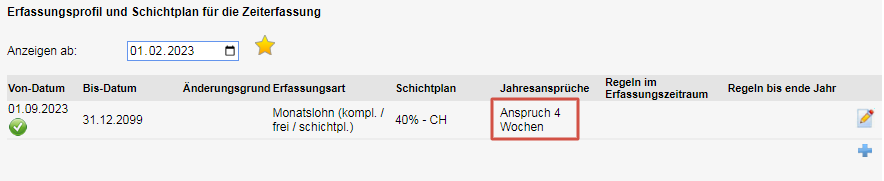
The auto claim can be created for existing employee profiles by creating a new data entry profile. Click on Plus, set from-date, enter all previous data and then select the claim from those stored, click on Save.
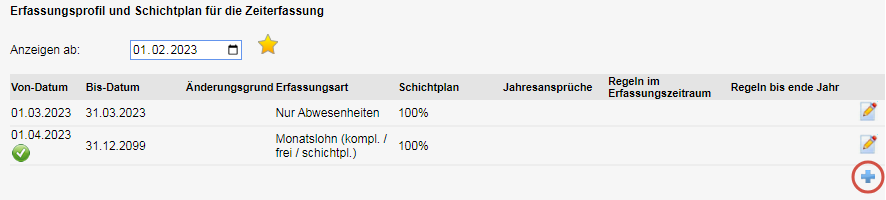
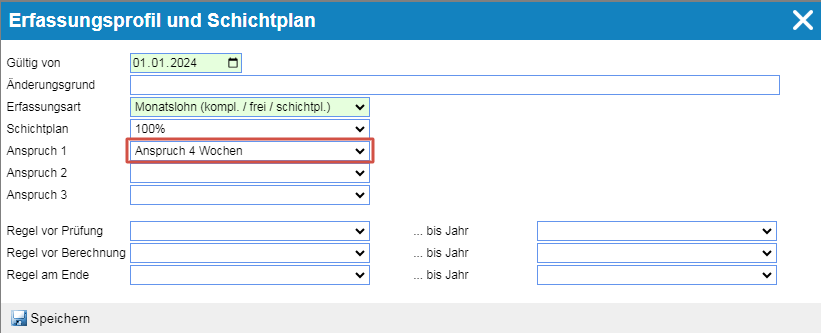
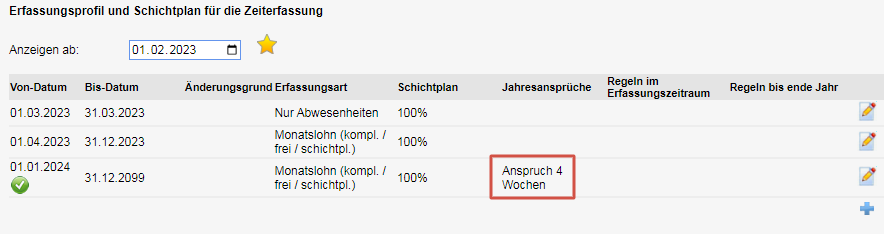
The calculated entitlement then appears under time balances. From now on, only corrections need to be made.
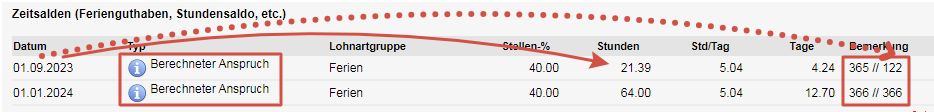
Manual claims
Manual claims can be entered directly into the list

When making a correction, the date, the wage type group vacation/hour balance and the hourly value must be specified.
Paid overtime can be entered as an hourly balance correction: the value is entered with a minus sign and the hours entered for this date are deducted from the hours account. This write-off can be noted in the comments: Overtime paid / Date.
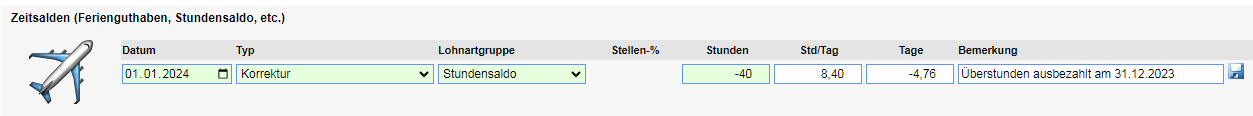
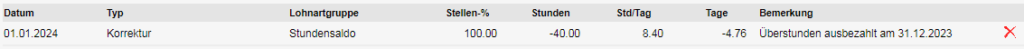
Overview table of entitlement/correction entries
If manual entitlements and corrections are made en masse, you can use the overview that can be found under Time recording ➜ Edit system settings (Tools icon at the top right) ➜ Time credit tab ➜ Personal entitlements selection.
Here you can see all entries that can be added (under the list via the plus symbol), mutated or deleted.
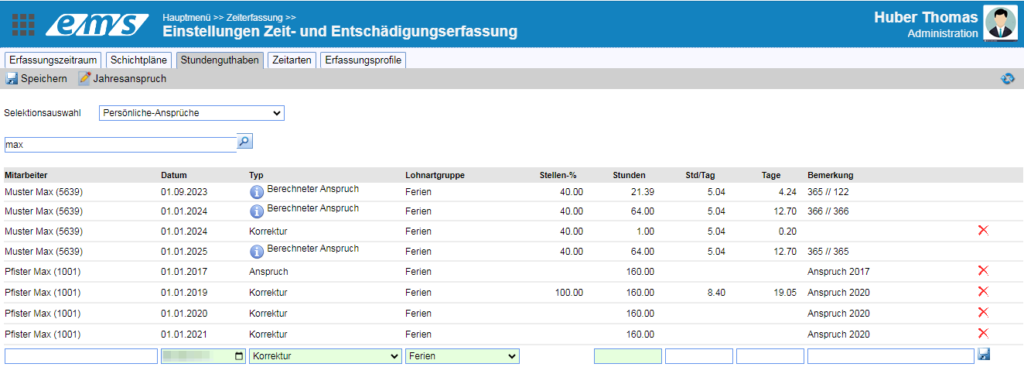
After making the changes, click on Save.
Calculation method:
The law always speaks of vacation weeks. How many vacation days correspond to such a week depends on the employment relationship, more precisely on the number of working days per working week.
EXAMPLE
Let’s take a company with 4 vacation weeks per year as an example. An employee who works 5 days per week throughout the year is entitled to
4 vacation weeks * 5 working days/week = 20 vacation days
Should an employee have joined or left during the year, the vacation entitlement must be calculated accordingly in accordance with Swiss law on the duration of the employment relationship. The law leaves open how exactly the calculation should take place. In practice, there are 2 types:
- Commercial: Each month is treated the same (30 days) for simplicity. The year has 360 days.
- Exact: The duration of the employment relationship in days is counted exactly and related to the total days of the year.
ems uses only the exact method in the calculation (since 2021)
In concrete terms, the vacation entitlement would be 275 days (01.04 up to and including 31.12) / 365 days (01.04 up to and including 31.12) if the employee joined the company on 1 April.

In the yellow marked area you will find the calculation (365 of 365 days calculated in 2023).