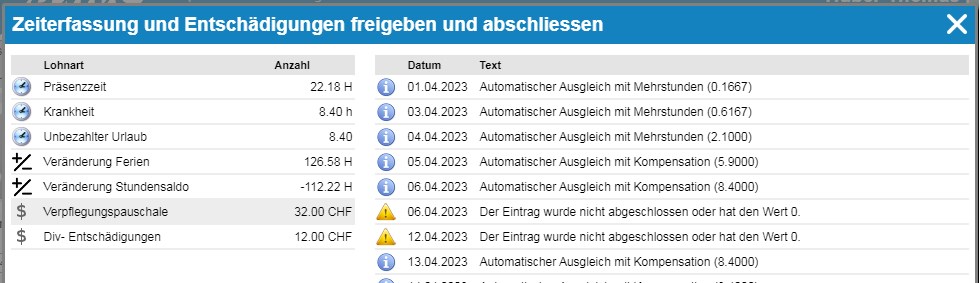The report can only be released by the employee himself. It is not possible to carry out a “self-visa” by another employee. The report releasing icon will be hidden automatically. Once the own visa is set, the time recording can no longer be adjusted. However, while the acquisition period is still open, the release can be revoked.
Switch to the personal input mask of yourself. To do this, click on the “Time and compensation recording” (1) function on the left menu bar. There may be several employees in the list that now appears. Now choose yourself (2). If you are not on the list, please contact the person responsible for time recording in your company. In this case, you lack the necessary permissions. The same procedure also applies if you do not see the entry “Time and compensation recording” in the left menu bar.
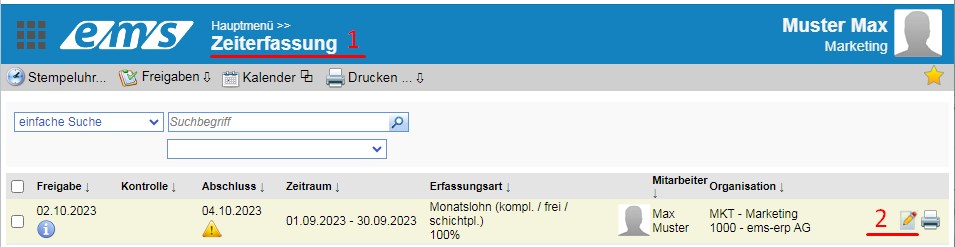
To set the own visa, you now have the possibility to set the visa with the function “Release” (1). With the setting of the visa, a detailed check of the data takes place. Only the check without setting the visa can be performed by clicking on “Release”, checking the data in the opening window and closing the window again without setting the visa.
Please note that the open period is always released. The information about the active period is highlighted in yellow in the figure below.
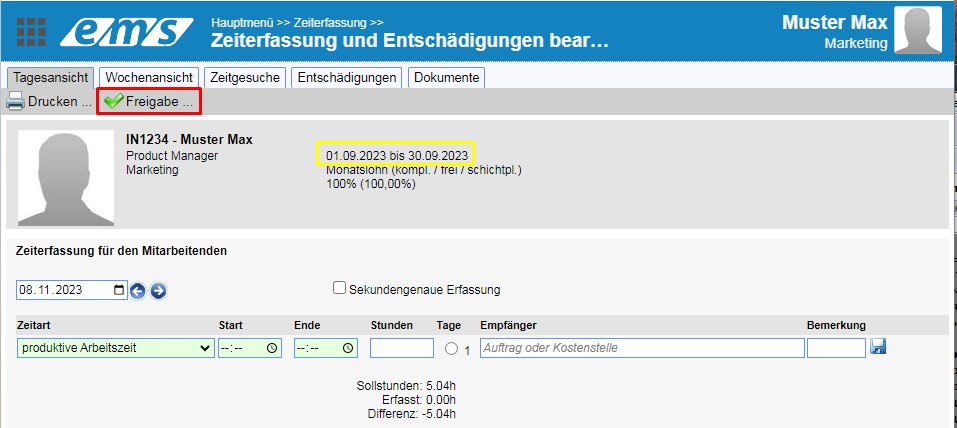
When checking or releasing, it is possible that error messages and information are returned. Once an error message is returned, the data is not released until the errors are corrected. A list of error messages and possible solutions can be found here