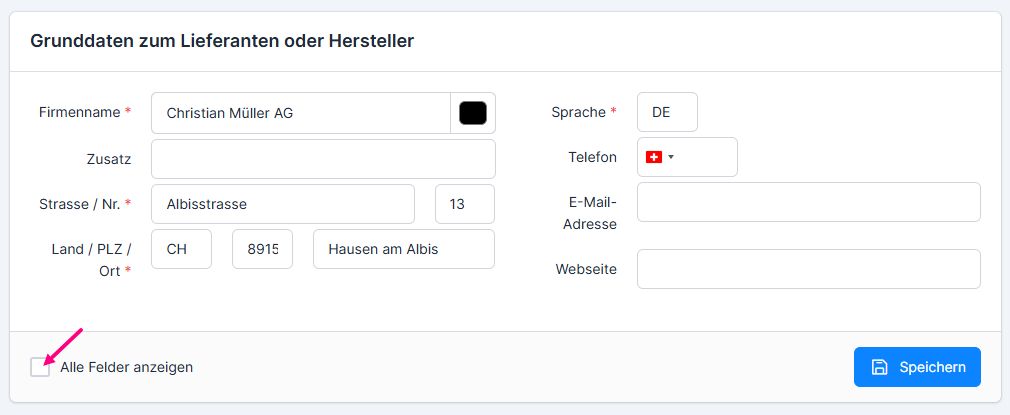If you want to enter an employee or a representative of the existing supplier address, use the copy function. When opening the desired supplier address, click on the double-click button.

The screen that appears will contain the company data of the copied supplier address. To enter additional data, activate the Show all fields option. After entering the data, click on Save.